Launching a Successful Google Ads Campaign: Steps for Beginners
January 06, 2025
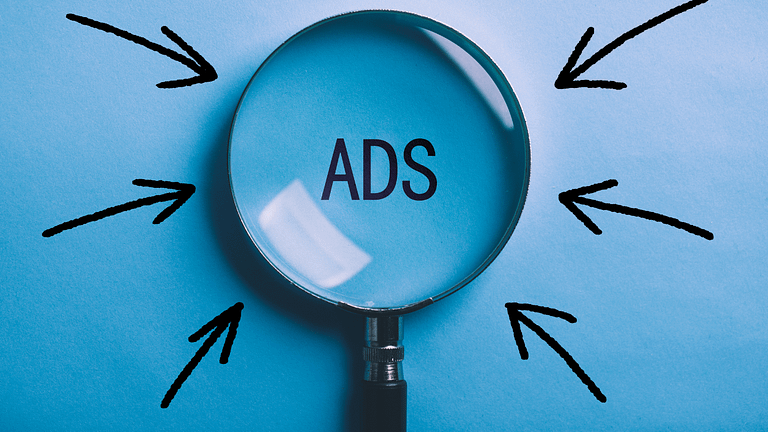
When I first considered Google Ads for promoting my business, it felt like stepping into a vast ocean of digital marketing possibilities. It was both daunting and exciting to think about the potential of reaching thousands of prospective customers worldwide. My early days of navigating through Google Ads were filled with trial and error, but each campaign brought new lessons and deeper insights. With several successful campaigns under my belt, I’m here to guide you through each step, sharing the effective strategies that helped me optimize my marketing efforts. This guide is designed to help you understand the fundamentals and apply practical tips to launch your successful Google Ads campaign.
Understanding Google Ads
Google Ads is an indispensable tool for any digital marketer looking to tap into the immense audience that Google reaches daily. It operates across Google’s vast network, which includes search engine results pages (SERPs), affiliated websites, and videos on platforms like YouTube. My initial approach to understanding Google Ads was to familiarize myself with its core functionalities:
- Bidding and Budgeting: Google Ads is based on a pay-per-click (PPC) model where you bid for keywords and pay for each click your ad receives. This system requires understanding how much you’re willing to pay per click, directly affecting how often your ads are shown. Setting up your budget involves deciding how much you are willing to spend daily or monthly, which helps control costs and measure ROI effectively.
- Ad Placement: Your ads can appear in various formats and locations depending on the campaign type you choose. For example, search ads appear next to relevant search results when users type in specific keywords related to your products or services. Understanding ad placement helped me target my ads more effectively by aligning them with my audience’s search behaviors and preferences.
- Targeting the Right Audience: One of the most powerful features of Google Ads is its targeting capabilities. You can target audiences based on demographics, interests, location, and even the type of device used. Learning to use these targeting options effectively allowed me to refine my ad campaigns to reach the most relevant audience, increasing the chances of conversion.
- Performance Metrics: Google Ads provides a range of metrics that help you track the performance of your campaigns, such as impressions, clicks, conversion rates, and more. By regularly analyzing these metrics, I was able to make informed decisions to optimize my campaigns, adjust strategies, and improve overall effectiveness.
Launching a Successful Google Ads Campaign: Steps for Beginners
Step 1: Set Clear Goals
When I first approached Google Ads, it became apparent that without clear, measurable goals, it would be nearly impossible to gauge the success of my campaigns. It wasn’t just about generating traffic; I needed to define what success looked like. Was it obtaining more sign-ups, increasing sales, or perhaps improving brand engagement? Each goal demanded a different approach and set of metrics for measurement.
For example, if the goal was to increase sales, I would focus on conversion rates and the cost per conversion. For generating leads, I might look at the number of form submissions or newsletter sign-ups. Starting with a single, achievable goal not only simplified my approach but also kept my campaigns targeted and manageable. This clarity in objectives was crucial for directing my budget and resources effectively.
Step 2: Choose the Right Campaign Type
Choosing the right type of campaign was pivotal in aligning my Google Ads strategy with my business goals. Google Ads offers several campaign types, each tailored to different marketing objectives:
- Search Campaigns: These were my first choice as they allowed me to show ads to potential customers actively searching for related keywords. This type of campaign was ideal for driving traffic to my landing page because it connected me with users who had intent—those looking for products or services I offered.
- Display Campaigns: I utilized display campaigns when I aimed to enhance brand awareness. These campaigns were beneficial for retargeting; showing ads to users who had previously visited my site but did not convert.
- Shopping Campaigns: When I expanded into e-commerce, shopping campaigns became my go-to. They allowed me to showcase my product inventory directly in the search results, which was perfect for driving direct sales from new customers.
- Video Campaigns: Engaging users on platforms like YouTube was my strategy for reaching a broader audience. These campaigns were especially effective for launching new products or storytelling, as they captured attention in ways that traditional text ads could not.
Each campaign type offered unique advantages depending on the intended outcome. It was essential to match the campaign type with my specific objectives to maximize effectiveness.
Step 3: Conduct Keyword Research
Keyword research was a fundamental step in my journey toward launching a successful Google Ads campaign. Understanding what potential customers were searching for allowed me to connect with them more effectively. I used tools like Google Keyword Planner, which was instrumental in helping me discover which terms were not only popular but also relevant to my products or services.
Finding the Right Keywords: The goal was to find keywords that struck a balance between relevance, search volume, and competition. High-volume keywords are tempting, but they often come with stiff competition and higher costs. I opted for a mix of broad and long-tail keywords. Broad keywords helped me reach a larger audience, while long-tail keywords—more specific and longer phrases—targeted users closer to making a purchase decision, typically resulting in higher conversion rates.
Understanding User Intent: It was also crucial to consider the intent behind the searches. Some users were in the early stages of information gathering, while others were ready to buy. This understanding influenced the kind of keywords I chose, aiming to capture users at different stages of the customer journey.
Step 4: Craft Compelling Ads
Once I had identified my target keywords, the next step was to create ads that would engage and convert. Crafting compelling ads involved several key elements:
- Writing Effective Ad Copy: My ad copy needed to be concise yet informative, clearly stating what I offered and why it mattered to the viewer. Each ad included a strong value proposition, telling potential customers what set my product or service apart from competitors.
- Incorporating Keywords: Including the target keywords in the ad copy was vital—not just for SEO purposes but to ensure the ad was as relevant as possible to the searches. This relevance helped improve my ads’ quality score, which could lead to lower costs per click and better ad positioning.
- Strong Call to Action: Every ad had a clear call to action (CTA), encouraging potential customers to take the next step, whether it was visiting a website, making a call, or downloading a guide. Effective CTAs were direct and action-oriented, like “Buy Now,” “Call Today,” or “Get a Free Quote.”
- Testing and Optimization: I didn’t just settle for my first drafts. Instead, I created multiple versions of each ad to test various headlines, descriptions, and calls to action. This A/B testing was crucial in determining which combinations performed best, allowing me to optimize based on actual data.
Step 5: Set Up Targeting and Budgets
- Targeting the Right Audience: In Google Ads, precise targeting can significantly enhance campaign effectiveness. I took advantage of Google Ads’ robust targeting options to refine who saw my ads. This included selecting geographic locations—targeting cities or regions where my customers were most active—and adjusting bids according to the time of day to capture traffic during peak search times. For instance, if my analytics showed higher user activity in the evenings, I’d increase my ad spend during those hours.
- Setting Budgets Wisely: Budgeting is a critical component of Google Ads management. I started with a conservative budget, which allowed me to gather valuable data without overspending. As I began to understand which keywords and ad placements were most effective, I incrementally increased my budget to maximize visibility in those areas. This approach ensured that I was investing more heavily in areas that offered the highest returns. It’s crucial to continuously revisit your budget allocation to ensure it aligns with your campaign performance and business goals.
Step 6: Launch and Monitor Your Campaign
- Launching the Campaign: Once my ads were created, targeted, and budgeted, I launched the campaign. However, launching was just the beginning. The real challenge—and opportunity—lay in the ongoing management and optimization of the campaign.
- Monitoring and Optimizing: I monitored my campaign’s performance closely using Google Ads’ built-in analytics tools. Key performance indicators such as click-through rates, conversion rates, and the quality score of my ads were my guideposts. I made it a daily routine to check these metrics, which informed my decisions on whether to modify keywords, pause underperforming ads, or tweak ad copy for better performance.
- Adjusting Strategies: Based on the data, I adjusted my strategies in real time. For example, if certain keywords were draining my budget without leading to conversions, I would reduce my bids on those keywords or pause them altogether. Conversely, if I noticed certain ads performing exceptionally well, I would increase my investment in those areas to capitalize on their success.
Learning from Data: Every piece of data provided a learning opportunity. Continuous monitoring not only helped me optimize my current campaigns but also provided insights that I could apply to future campaigns. This iterative process of testing, learning, and optimizing became the cornerstone of my approach to Google Ads.
Conclusion
Launching a successful Google Ads campaign as a beginner might initially seem like a daunting endeavor, but with the right strategy and approach, it is entirely achievable. Each step I took built upon the previous one, laying a robust foundation for my digital marketing efforts. Remember, every expert was once a beginner, and it was through patience and persistence that I was able to see my initial efforts evolve into a powerful strategy that drove real business results. The journey taught me much about digital advertising, but most importantly, it revealed the potential of well-targeted, well-managed campaigns to make a significant impact on my business’s growth and visibility.
Are you ready to start your journey with Google Ads? Dive in, experiment, and don’t be afraid to make adjustments along the way. The digital world is dynamic, and your campaigns should be too. Start small, learn continuously, and scale your efforts as you gain more confidence and see tangible results. Whether you’re looking to drive more traffic to your site, increase sales, or boost brand awareness, Google Ads provides the tools and metrics needed to measure your success and optimize your efforts. So why wait? Take the first step today and start transforming your digital marketing strategy with Google Ads. If you need guidance or wish to optimize your campaigns for better performance, consider reaching out for professional advice or using digital marketing services that can elevate your efforts.

