Mobile Optimization: Ensuring Your Site is Mobile-Friendly
March 18, 2025
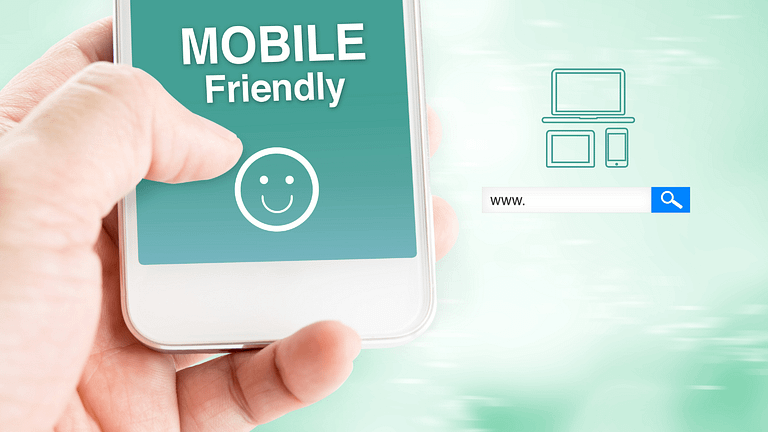
Why Mobile Optimization Matters
With more than half of all internet traffic coming from mobile devices, having a mobile-friendly website is no longer optional—it’s a necessity. A slow, clunky, or hard-to-navigate site can drive away potential customers, hurt your search engine rankings, and ultimately impact your business revenue.
Google also prioritizes mobile-friendly websites through mobile-first indexing, meaning that it primarily uses the mobile version of your site for ranking and indexing. If your website isn’t optimized for mobile, you’re likely missing out on traffic, engagement, and conversions.
This guide will walk you through the key steps to ensure your website is fully optimized for mobile users.
- Use a Responsive Web Design
A responsive website automatically adjusts to different screen sizes, ensuring a seamless experience across devices. With a responsive design, elements like text, images, and buttons resize appropriately, providing a smooth browsing experience for users.
How to Implement Responsive Design:
- Use CSS media queries to adjust styles based on screen size.
- Implement a flexible grid layout that adjusts content dynamically.
- Ensure that images are fluid and scalable.
- Test your site using Google’s Mobile-Friendly Test to identify potential issues.
- Improve Page Load Speed
Mobile users expect fast-loading websites. If your site takes more than 3 seconds to load, you risk losing visitors.
Tips to Speed Up Your Mobile Site:
- Optimize images: Compress images using tools like TinyPNG or ImageOptim.
- Enable browser caching: Store website data so returning visitors experience faster load times.
- Minimize HTTP requests: Reduce the number of elements that load on a page.
- Use a Content Delivery Network (CDN): Distribute content through global servers for faster delivery.
- Enable lazy loading: Load images and videos only when they appear in the user’s viewport.
- Simplify Navigation for Mobile Users
Mobile users want to find information quickly. Complicated navigation can frustrate users and lead them to leave your site.
How to Enhance Mobile Navigation:
- Use a hamburger menu for a cleaner look and easy navigation.
- Keep menu items concise to avoid overwhelming users.
- Make sure buttons and links are large enough to tap easily.
- Add a search bar to help users find what they need instantly.
- Optimize Content for Mobile Readability
Users don’t want to pinch and zoom to read content. Mobile-friendly content ensures better readability and user engagement.
Mobile-Friendly Content Best Practices:
- Use larger font sizes (at least 16px for body text).
- Keep paragraphs short (2-3 sentences max per paragraph).
- Use bullet points and subheadings for easy scanning.
- Avoid pop-ups that cover content—Google penalizes intrusive pop-ups on mobile.
- Optimize for Mobile SEO
Since Google uses mobile-first indexing, SEO for mobile should be a priority.
Mobile SEO Best Practices:
- Use mobile-friendly URLs without unnecessary parameters.
- Optimize meta descriptions to be engaging and concise.
- Make sure title tags are short yet descriptive.
- Use structured data markup to help Google understand your content.
- Implement Mobile-Friendly Forms
Filling out forms on mobile can be frustrating. A poorly designed form can lead to high abandonment rates.
How to Make Forms Mobile-Friendly:
- Use auto-fill options to speed up input.
- Implement drop-downs and checkboxes for easy selection.
- Keep fields to a minimum and only request essential information.
- Ensure the keyboard type matches the input field (e.g., numeric keypad for phone number fields).
- Enhance Mobile E-Commerce Experience
If you run an e-commerce store, optimizing for mobile users is crucial to boost sales.
Mobile Shopping Best Practices:
- Ensure the checkout process is simple and fast.
- Offer guest checkout to reduce friction.
- Implement mobile-friendly payment options (Apple Pay, Google Pay, PayPal).
- Use high-quality product images optimized for fast loading.
- Provide clear, clickable Call-to-Action (CTA) buttons.
- Leverage Accelerated Mobile Pages (AMP)
AMP is an open-source framework designed to make web pages load faster on mobile devices.
Benefits of AMP:
- Faster load times = better user experience.
- AMP pages are prioritized in Google search results.
- Improved click-through rates (CTR).
To implement AMP, follow Google’s AMP guidelines.
- Ensure Your Site is Mobile Secure
Security is crucial, especially for mobile users making transactions or entering personal data.
Mobile Security Best Practices:
- Use SSL encryption (HTTPS) to protect user data.
- Implement two-factor authentication (2FA) for logins.
- Regularly update plugins and software to prevent vulnerabilities.
- Avoid using third-party scripts that could slow down or compromise security.
- Test, Analyze, and Optimize
Your mobile optimization strategy should be ongoing. Regular testing and analysis help identify issues and areas for improvement.
Mobile Performance Testing Tools:
- Google’s Mobile-Friendly Test (for usability issues)
- Google PageSpeed Insights (for load speed analysis)
- Hotjar or Crazy Egg (for heatmaps and user behavior tracking)
- Google Analytics (to track mobile traffic and engagement metrics)
Final Thoughts
A mobile-friendly website is no longer just an advantage—it’s a requirement for success in today’s digital world. From implementing responsive design and speed optimization to enhancing user experience, these strategies will ensure your site remains accessible, engaging, and high-ranking on mobile devices.a
By prioritizing mobile optimization, you’ll not only improve user satisfaction but also boost search rankings, increase conversions, and stay ahead of the competition.
Is your website mobile-friendly? If not, it’s time to take action. Need expert help? Contact Prestigious Craft SEO today and let’s get your site fully optimized for mobile success!

